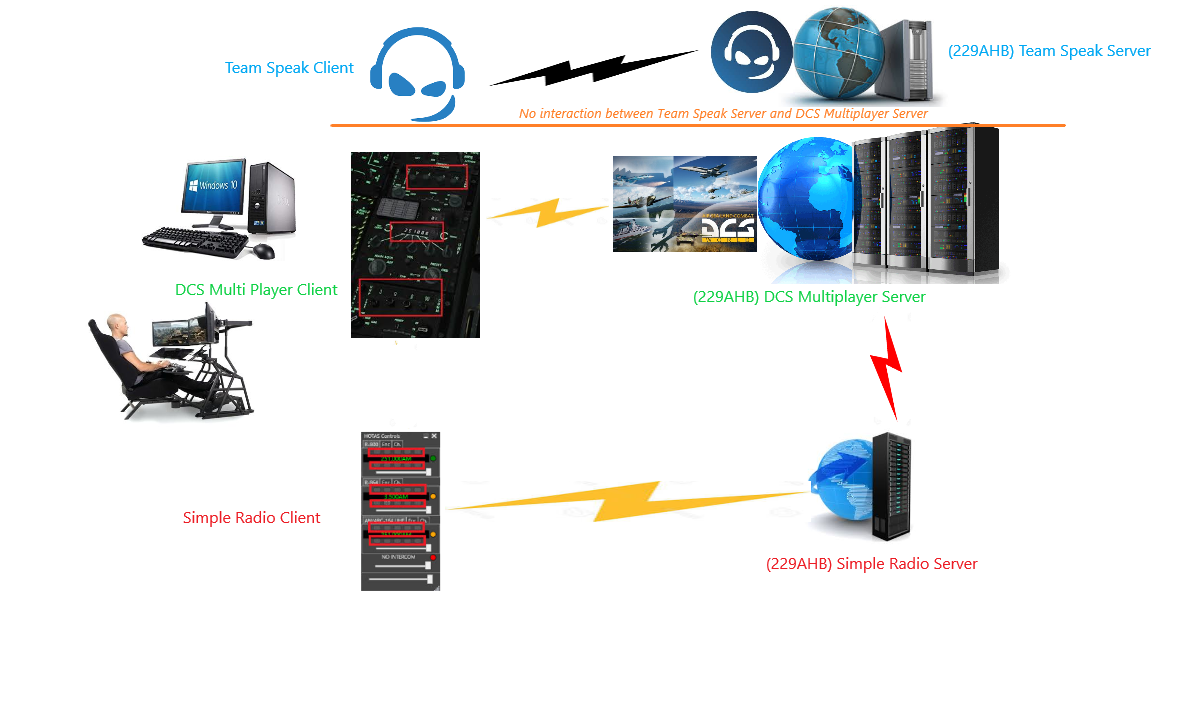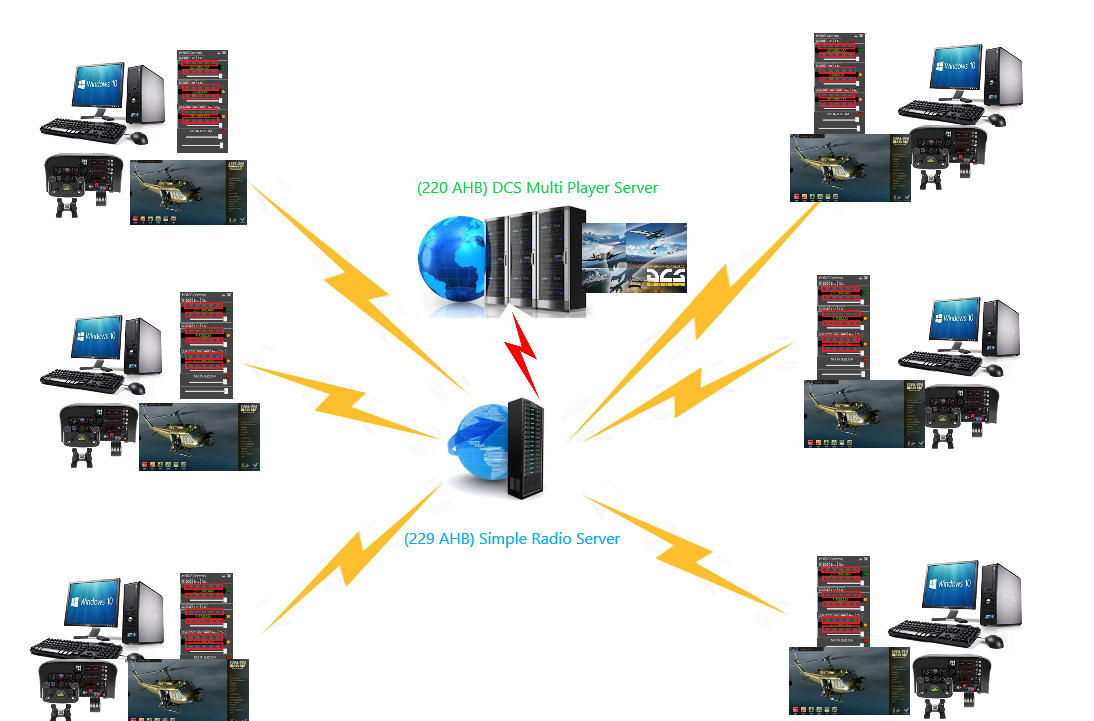Overview SRS
Simple Radio & how it works
Love it or hate it, its what we have and we need communications to run co-operative missions well.
it is a lot easier to explain visually:
Team Speak client does NOT interact with DCS at all it is purely a voice chat utility that is easy to use
Simple Radio however works with DCS and just like in real life will break if you dont use the radios properly
Multi Player connectivity:
- every member must connect to the same DCS Multiplayer server in order to fly together (229 AHB), additionally
- every member must also connect to the same SRS server to be able to communicate via the radios.
Simple Radio Server passes all voice traffic it receives via the Simple Radio clients logged into its service to the other Simple Radio clients based on their aircraft in the DCS multiplayer server for the radios status, frequency, aircraft location etc.
Simple Radio then passes this voice traffic on to other Simple Radio clients (connected to the same DCS & SR servers), back out (or not) depending on:
- DCS clients connected to the same DCS server
- SR clients connected to the same SR server
- (DCS client) in an aircraft
- (DCS client) power to the radios
- (DCS client) correct frequency selected
- (DCS client) range proximity /line of sight
Please Note: until you are (in the simulator, on the same MP server, on the same SR server,) *in an aircraft *with your radios powered ON and *tuned to the correct frequencies (just like a real life aircraft radio) Then you will NOT have comms!
Hence we still utilise TeamSpeak as our communal rally point, establish voice chat and co-ordinate which server to join, which frequencies are assigned to each flight etc.
If you encounter any problems with comms via SRS, jump back onto TeamSpeak and let someone know, then we can try to help you out.
go to Install_SRS
back to Setup