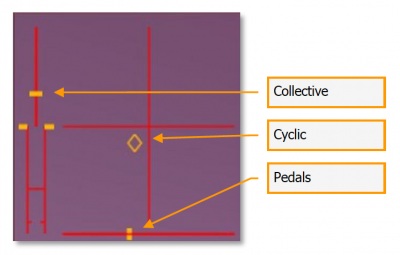Difference between revisions of "BW Perform hovering flight"
From 229ahb
(Created page with " File:229AHB_logo.png When learning to fly rotary-wing aircraft your flight instructor will slowly introduce you to the primary and secondary effects of aircraft cont...") |
(No difference)
|
Latest revision as of 07:27, 20 February 2020
When learning to fly rotary-wing aircraft your flight instructor will slowly introduce you to the primary and secondary effects of aircraft controls. Learning to anticipate these secondary effects is key to your advancement. As your proficiency increases and your skill set improves, you will get lower and slower in the various maneouvers you are practicing. Normally around the 15 hour mark of flight training & numerous hours of ground school/rotary-wing theory, you are then introduced to hovering. Most acquire the art of hovering around the 20-25 hour mark. There's no hidden secret, it just 'happens'.... eventually. Contrary to the aforementioned, most DCS helo first timers self flagellate by taking on hovering as their first task. This is OK cuz you're not paying by the hour in your sim. Just prepare to be humbled. You won't believe this as you're bouncing all over the place, but the moment that switch is flicked and you suddenly begin hovering effortlessly will likely be your most memorable experience in DCS simming.
Basic Wings requirement: Task_1038 - PERFORM HOVERING FLIGHT
Contents
- 1 4. Basic Wings – Perform hovering flight.
- 1.1 4.1. Objective: Perform hovering flight as per 1038 UH-1h ATM 2007.
- 1.2 4.2. Competencies expected: The pilot will demonstrate
- 1.2.1 4.2.1. bringing his craft to a stationary hover in ground effect, for 1 minute
- 1.2.2 4.2.2. a hovering turn around the masthead maintaining rate of turn
- 1.2.3 4.2.3. Lateral hovering flight.
- 1.2.4 4.2.4. Hover taxing from ramp to runway
- 1.2.5 4.2.5. Air taxi flight below 100’ at a safe airspeed for the altitude and conditions
4. Basic Wings – Perform hovering flight.
4.1. Objective: Perform hovering flight as per 1038 UH-1h ATM 2007.
4.2. Competencies expected: The pilot will demonstrate
4.2.1. bringing his craft to a stationary hover in ground effect, for 1 minute
Hovering the Huey in DCS:
Perform startup and check that the immediate area is clear (above & behind).
- Set Cyclic trim slightly left & aft. Preposition Left Pedal approximately 30-40% range depending on Gross Wgt and environmental conditions. (see diagram)
- Pick an easily identifiable reference spot (tree, building, road edge) in the distance to your front and keep your focus on it. The further away your focus point the better.
- Increase collective SLOWLY until the aircraft is light on the skids
- 'Feel out' the cyclic to find the sweet spot where the helicopter feels stable/stationary.
- More or less left pedal may be required as you increase collective
- Hovering in Ground Effect (HIGE) altitude for the Huey is below appox 50ft. Maintain 5ft (radar altimeter) for this exercise.
- Maintain your reference point on a fixed point on the windscreen to maintain the desired spatial orientation, Quick visual checks peripherally will help.
4.2.2. a hovering turn around the masthead maintaining rate of turn
- Pickup into a stable hover
- Perform a 360 turn about the mast whilst maintaining a slow constant turn rate, as if you're keeping your nose on someone walking around your aircraft.
- You will initiate the turn with pedal input but immediate and constant reciprocating cyclic and collective inputs will be required.
- Maintain situational awareness of wind speed and direction.
- In DCS the wind will not impact Tail Rotor Effectiveness but the constantly changing force and direction of its Weather Vaning effect will necessitate frequent changes in pedal inputs.
- Severe fluctuations in pedal inputs may result in subtle changes in main rotor performance necessitating compensatory collective inputs to maintain altitude.
- The translational effects of the wind on the airframe require countering cyclic inputs.
A 360 turn about the mast is a common action prior to taxi/takeoff at busy airfields to check for other traffic Hovering turns can also be made around any vertical axis; for example; *about the nose *about the mast *about the tail of the aircraft, or *a point in front of the aircraft. These are more complicated and advanced maneouvres requiring highly co-ordinated control inputs, especially with a higher wind component.
4.2.3. Lateral hovering flight.
- Lineup perpendicular to and with your nose on the Taxiway centerline.
- Establish a stable 5 foot hover.
- Initiate lateral flight with a slow steady cyclic movement in the desired direction.
- Be prepared to make immediate compensatory adjustments with pedal and collective.
- Maintain your attitude and alignment with the center line
- Maintain walking pace speed.
- The degree of pedal and cyclic input will vary with wind speed and direction as well as direction of flight.
4.2.4. Hover taxing from ramp to runway
- Pickup to a stable hover
- Perform a 360 turn about the mast to check for other traffic.
- Lineup on taxiway or apron taxi guideline
- Initiate flight with forward cyclic.
- Maintain Heading and Altitude with prompt but subtle pedal and collective inputs.
- Maintain a walking pace.
4.2.5. Air taxi flight below 100’ at a safe airspeed for the altitude and conditions
- Ground Taxi: On wheels
- Hover Taxi: 3 - 5 feet
- Air Taxi: 20 - 100 feet
- Air taxi is the preferred method for ground movements on airports.
- Pilots are expected to remain below 100 feet above ground level (AGL). If a higher than normal airspeed or altitude is desired, the request should be made prior to lift-off.